
This blog was originally an assigned aspect of the grad class I was taking at the U. Perhaps I have a few people that might see my post from that class, but in general I just wanted to keep logging the ways that I am incorporating internet based technologies in my high school art classroom.
http://www.flickr.com/groups/southwestadvanced/
http://www.flickr.com/groups/southwestdigital/
My personal Flickr site: wonderpete
TWO BIG PROBLEMS
This semester marks the fourth round of me teaching Digital Photography. If anyone has taught Digital, you know that on the upside there is a very high interest level from the kids.
On the downside there is a high occurrence of technical difficulties, printers, computers, networks, Adobe scratch disks, cameras, jump drives, "I forgot my cord," "I forgot my camera." I could go on, but you get the idea. Any difficulty can put a damper on a student's motivation and energy, and this is not something as teachers that we ever like to see happen.
Another issue that has been a frustration, is that sometimes as a result of technical difficulties, or sometimes as a result of different work paces, it is really hard to have critiques because students either aren't done, or they are done, but they can't get their stuff all printed. When we finally do have critiques, some students have been done for ages, and some aren't really done. Then you have the age old problem of students that don't like to talk in front of a group, and students that dominate any conversation... Add to that the fact that their 8 x 10's are not always very visible across the room, and the chances for a quality discussion seem to have plummeted. As a student, I really appreciated not only the deadline aspect of the critique, but especially the chance for quality feedback... from my professor, but also from my peers.
ENTER FLICKR
I was first introduced to Flickr a year ago in a class on internet based tools that could be used in the classroom. I was so behind on the emerging technologies that have appeared since my 2001 under grad completion, that I really hadn't taken a close look or really comprehended its capacity until a class this fall on video.
In my opinion, Flickr has quickly become an important backbone to my class. Not that there is a lot of instruction available on Flickr... that is still what I'm being paid a salary for, hopefully. But, the amazing thing about internet based technologies, especially the free ones, is that if kids "get" how to use them, they can not only use them from home and school, but post class, they can continue to access and add to their knowledge.
Following are 10 reasons I love Flickr, and links to the "groups" that my classes are using, so that you can take a look at our discussions, photos, etc. Even if you aren't a teacher, it is an amazing thing to get a compliment from someone across the globe about your composition, or to have your photo become one of their "favorites."
In no particular order...
1. Flickr is a free way to back up your photos to the web.
If you've ever lost your jump drive, or had it fail on you, you know the sinking feeling of permanently losing your beloved handiworks. Even backing up to a home computer isn't a guarantee against future problems. Having your photos in one place on the web means that even while traveling or at a friends house, you have access to your original photos. There is a 10 MB limit per month, but for most this is plenty of space. If not, for a mere $25 per year, you can upload unlimited amounts of photos.
2. Tags
If you are wanting to get your photos looked at and appreciated, tagging your photos with words that can be picked up by external search engines like google is a great way to get exposure and feedback from the outer world. Flickr has a massive world map, and you can also tag your photos to a specific location, so that people can go to that location and then be linked to photos from that country, city, or neighborhood.
3. Quality
Because Flickr is a massive community of photographers, you end up with some low quality images, but for the most part the photos you get in a search are of a much higher quality than you'll find on the typical google image search. Then you can also link from those photos to a photographers other pictures, or find a group that is focused on that topic or subject matter. As a teacher, I like that my students are being exposed to a very high quantity of interesting and diverse photos, and they can quickly find photos that are of interest to them, whether in technique or subject matter. This is a huge motivator, and I rarely have to redirect students back to Flickr from other websites. They go there as soon as they arrive for the day, and they refer to it throughout the class period.
4. Connecting to the real world and to other photographers
The best way to connect, once you have photos up, is to start joining groups. Often the admins (the people who began or are organizing the groups) will look at your photos and comment, or invite you to send your photos to the group's "pool." If there is a type of photography that you are interested in, but you don't know much about, this is an easy way to learn more, and get tips. Selfishly, though it has been practically useful, Flickr has been a neat way to show students my own photos, and to model how I am using Flickr personally. I think that this is one more way to get them to buy into it. "My teacher is using this in interesting ways and getting interesting feedback, I can too."
5. Discussions
Once you are in a few groups, you can start to read along in their discussions. Some groups do more or less discussing, but it is a way for members to communicate with each other. So, in the classroom setting, I use discussions as a way to give assignments, and the students can either discuss with me, or ask questions about what is expected. My answer can be posted once, eliminating some of the usual repetition of explanations that goes on. Look at some of our discussions for examples of both photo assignment posts, and discussions. In discussions, I get more and deeper responses from a higher percentage of the class. They all need to participate, but rather than tallying that on a sheet, I can take part too, and count later. Taking away the verbal, large group presentation element levels the playing field for a lot of students.
6. Posting Assignments
Once students get over the hump of understanding how to do basic posts and uploads to Flickr, they can post their assignments from school or home and then send them to the group. As the teacher, if you make all your students into your "contacts" you can easily track how many people are actually uploading photos and in what order. I hate to admit it, but the night before a deadline, I was quite entertained to watch who did the assignment days in advance, and who uploaded in early evening, late evening, early morning, or during lunch the next day. This takes training, so that kids know how to do what needs to be done, but once understood there is now a web-based infrastructure to the class that is not only accessible to the kids from home, but is accessible to you from home. My days of bringing stacks of photos in page protectors sliding all over the place are over. I simply check the group posts from my arm chair with my lap top, or go to their individual profiles.
7. Comments
This brings me to the beauty of comments. As I am grading, I can post constructive comments right then, that are linked to the photo for everyone. (I can also use Flickr mail if I have comments that aren't for the other students to see.) This is also a way to help the kids get engaged with each others work. For example, "Everyone get on Flickr, look at the new photos, find three you like and leave a comment that tells why." Immediately, everyone is on task flipping through the new work, and giving and receiving immediate feedback. This can turn into a popularity thing, but some kids use pretty obscure names for themselves, so that kids aren't necessarily sure whose work they are looking at... and I constantly remind them that they need to be specific, not just "I like that."
8. Favorites
Favorites are a way of keeping a link to a photo you really like, so that you can find your way back to it. Favorites are also a way of making the photo more "popular" or "interesting" according to Flickr sorting mechanisms. This means that the more people favorite or comment on your picture, the higher Flickr or google searches will rank that picture if its tags come up on a search, which results in more exposure, which can result in more comments and feedback. Again, getting a random person you don't know to pick one of your photos out of the thousands on Flickr is flattering and motivating. Motivating to add tags, but motivating to take good pictures and get them in groups that apply, and get more recognition.
9. Flickrmail
As a teacher this is a handy way to reprimand a student for an inappropriate comment, but it is also a way that students can turn in assignments or ask questions that they don't want to ask in front of the group. Instead of the student coming up with a question at home, and not asking because they forgot or can't find your email, they can go to Flickr, send a Flickrmail, and wait for a response. I am online enough, that I often see those the same night, and can get back to them with an answer (same with questions on group posts).
10. Administrative Power
As an admin of my own group, if I don't like the tone of a discussion post, I can edit it, or delete it completely. This sends a message to the student who made it, but it also sends a message to the group that is a silent reprimand. "We don't talk like that here, and they got deleted and marked down for doing it." Or, seeing an editted post can mean that students were asked to censor themselves. The group pool also becomes something that you can monitor and control if you set it up that way. I set my groups up so that I approve everything before it posts to the group. If anything inappropriate were being sent to the group, I can reject it and then deal with that student, rather than not noticing until someone notices or I look closely at what's there.
Well, that's my plug for Flickr. Go visit my groups and check back for the next few months as more interesting discussions are had, and more interesting photos are posted... Or just get on Flickr. It's addicting. If you have feedback, you can comment here, or contact me on Flickr (username: wonpet)
http://www.flickr.com/groups/southwestadvanced/
http://www.flickr.com/groups/southwestdigital/
My personal Flickr site: wonderpete
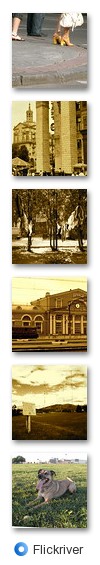


No comments:
Post a Comment